Với themes genesis, thông thường một đoạn mô tả của bài post chỉ gồm một số từ nhất định và sẽ có nút “Read more” để người dùng click vào để đọc tiếp, thế nhưng nhiều child themes genesis lại có nút “read more” quá đơn giản và ít được bắt mắt.
Dưới đây là cách làm đẹp cho nút “Read more”, ai cũng có thể làm theo vì nó rất đơn giản.
1. Thay thế functions mặc định
Mở file functions.php của child theme của genesis và thêm vào đoạn code
add_filter( 'excerpt_more', 'add_excerpt_more' );
function add_excerpt_more( $more ) {
return '...Read more';
}
Bạn có thể thay thế cụm từ Read more thành từ bạn muốn, ví dụ: Đọc tiếp.
2. Hoàn thành với CSS
Mở file style.css và thêm vào đoạn code sau:
.home .entry-content a {
-moz-border-radius: 5px;
-webkit-border-radius: 5px;
background: 0 0 #F1F1F1;
color: #716E6E;
padding: 3px 5px 5px;
text-decoration: none;}
.home .entry-content a:hover {
background: #000;
color: #fff;
}
3. Kết quả
:misdoubt:


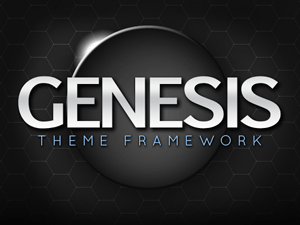 Genesis Child Themes miễn phí từ Studiopress
Genesis Child Themes miễn phí từ Studiopress